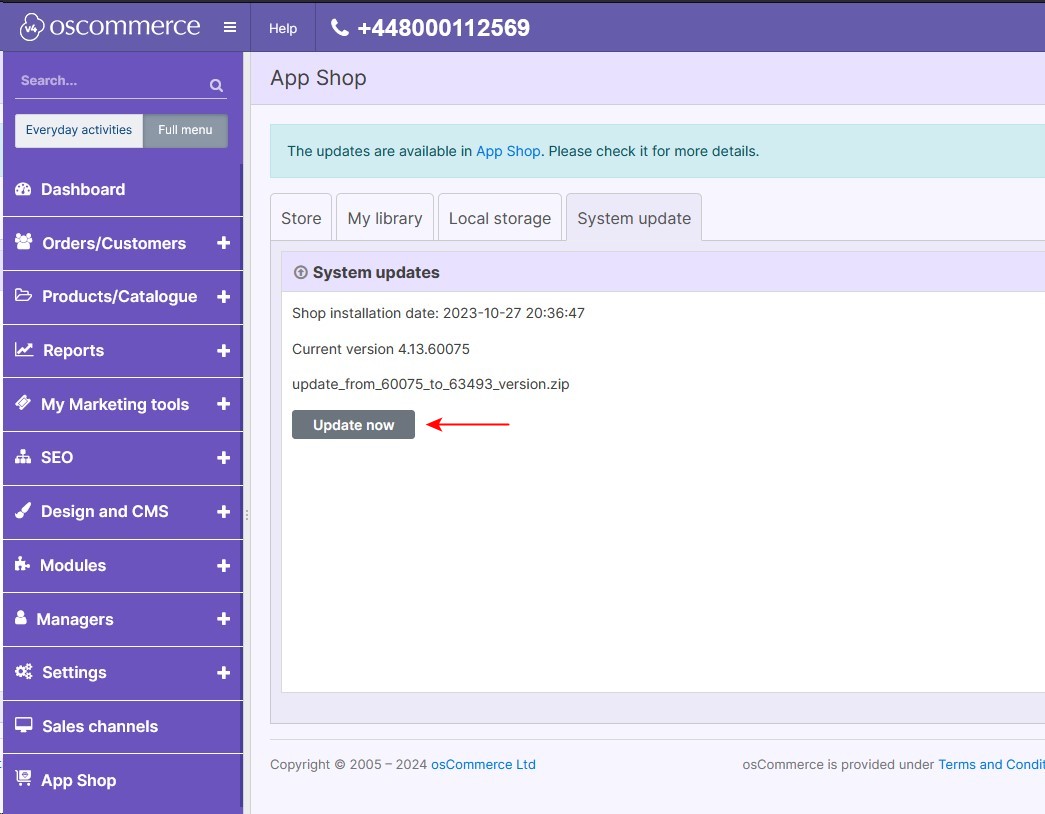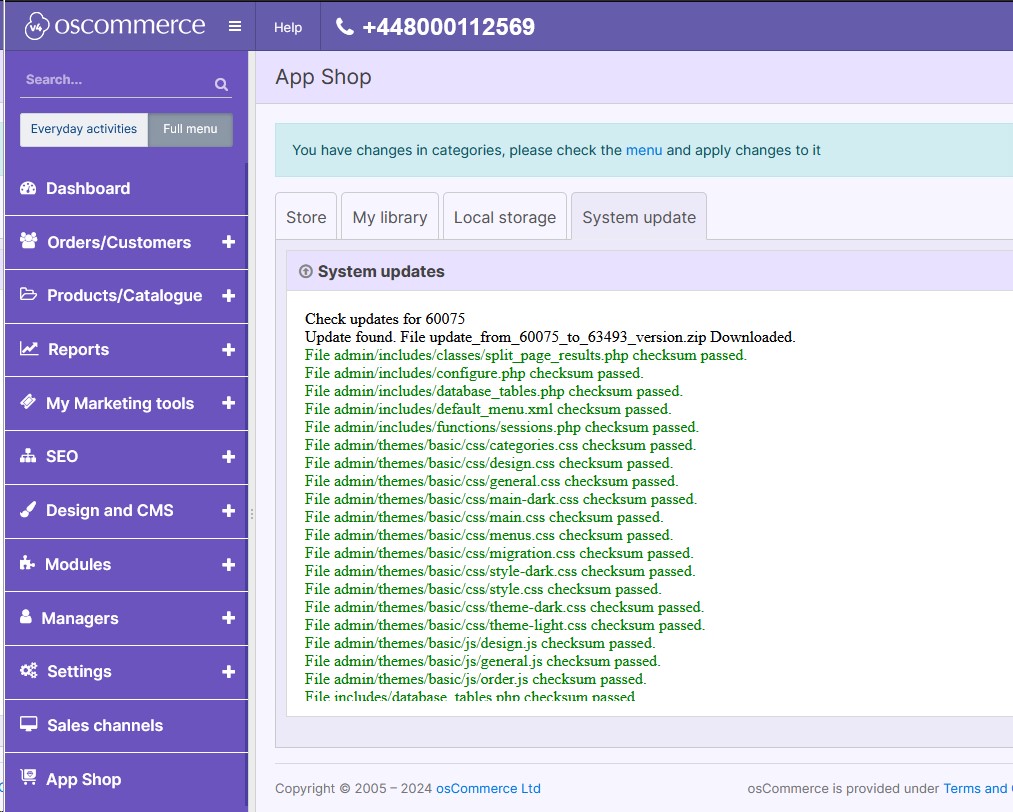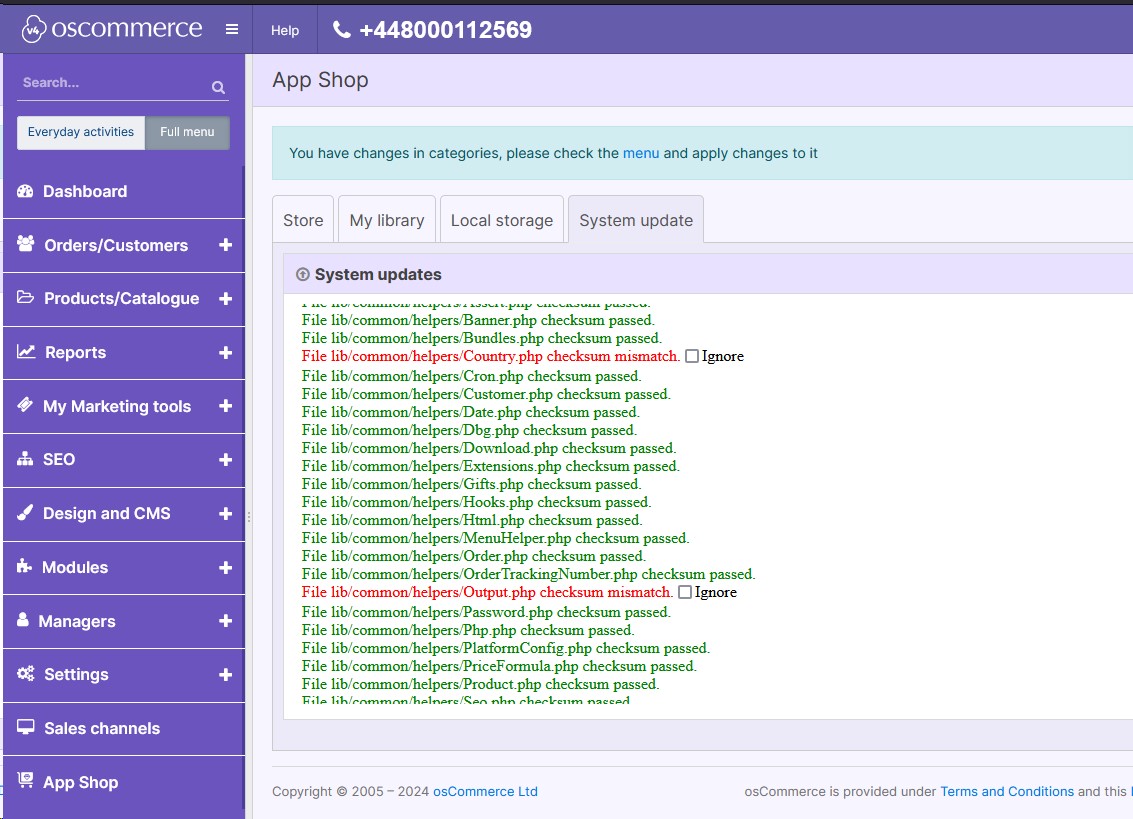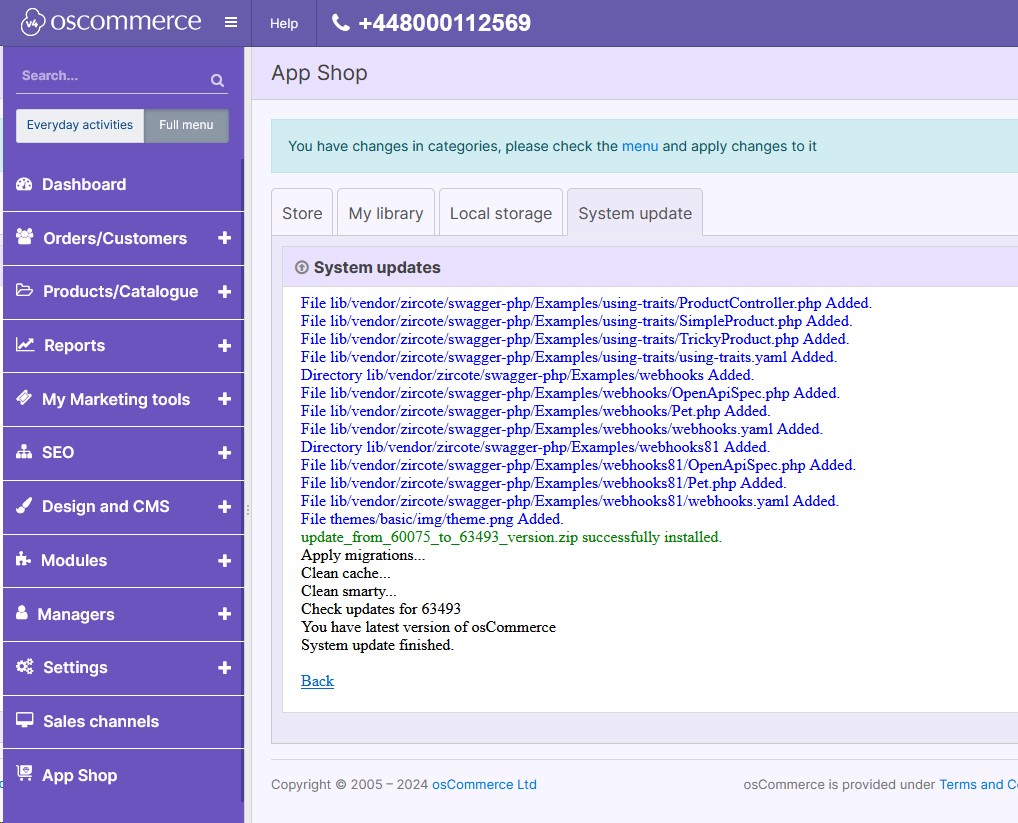Updating to the Newest osCommerce v4 with App Shop
|
Moving to AppShop via your website's admin area is the first step. Simply navigate to the System Update tab, where you'll find your current osCommerce version along with an offer to upgrade to the latest version. Click the "Update now" button to kickstart the update process. You'll immediately notice the update process starting. |
|
|
|
As the update progresses, scroll to the bottom of the screen. If any files differ from the original version, you'll be prompted with a screen indicating this. |
|
Review the list of files that differ from the original version. |
|
|
|
If you haven't customized the original version, it's advisable to leave everything unchanged. To proceed, return to the bottom of the screen and click the "FORCE UPDATE EXCLUDE MARK" link. Upon clicking, you'll notice the update process highlighted in blue lines. |
|
Once again, scroll to the bottom of the screen to verify that the update has been successfully applied. |
|
Updating to the newest osCommerce v4 using AppShop is a straightforward process that ensures your website remains up-to-date with the latest features and security enhancements. Keep your online store competitive and secure effortlessly.