Success Story: Automating Retail Pricing Based on Supplier Costs
A customer managing over 8,500 products needed to set retail prices automatically based on supplier costs using their pricing formula: (PRICE-DISCOUNT+0.75+SURCHARGE)+PRICE.
After uploading products and setting supplier prices, they discovered the automatic pricing formula didn’t apply as expected. Manually triggering the pricing for each product wasn’t feasible. They reached out with a key question: "Is there a cron job I can run to update the prices automatically?"
The osCommerce support team provided a clear step-by-step guide to resolve the issue:
- Enable Automatic Pricing for All Products:
- Switch the Price selection mode setting to Automatically for all products. This can be done even if it was previously disabled for specific products.
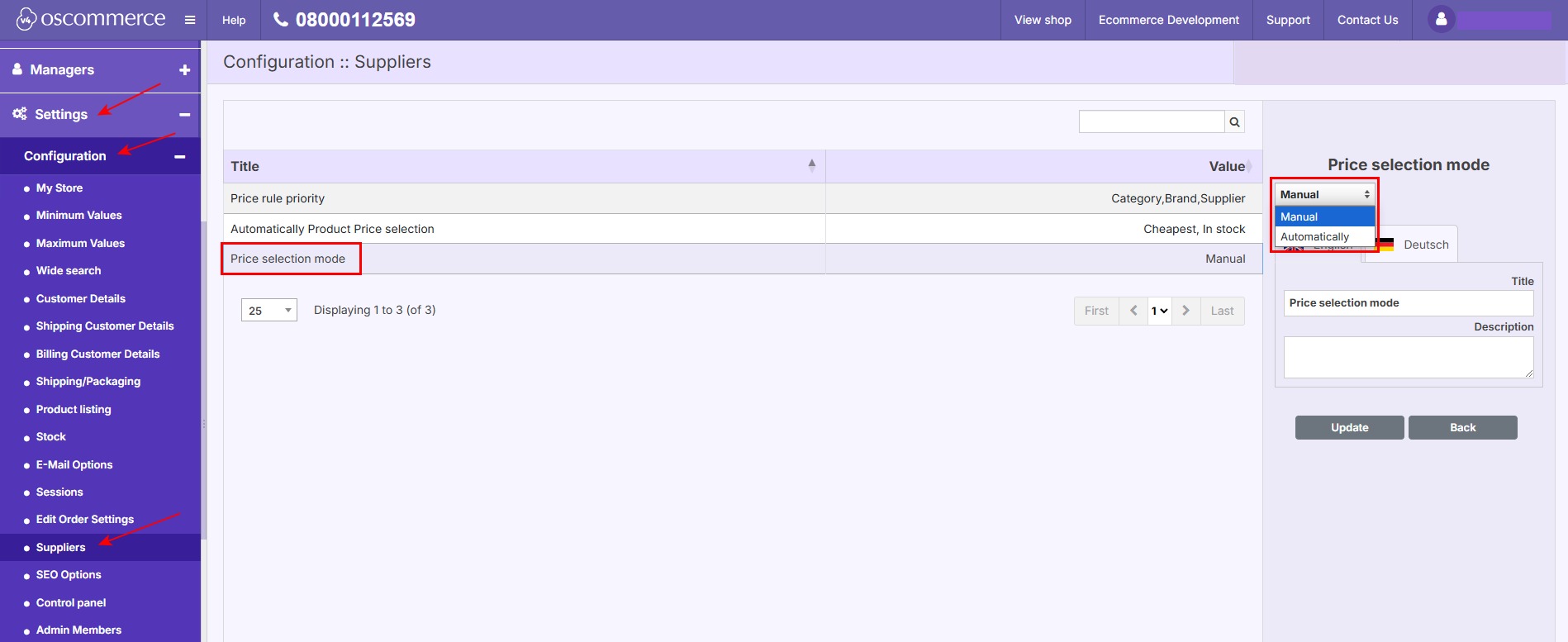
- Switch the Price selection mode setting to Automatically for all products. This can be done even if it was previously disabled for specific products.
- Set Up Auto Pricing While Adding/Editing Products:
- Ensure the automatic pricing option is enabled during the product setup process to avoid issues in the future.
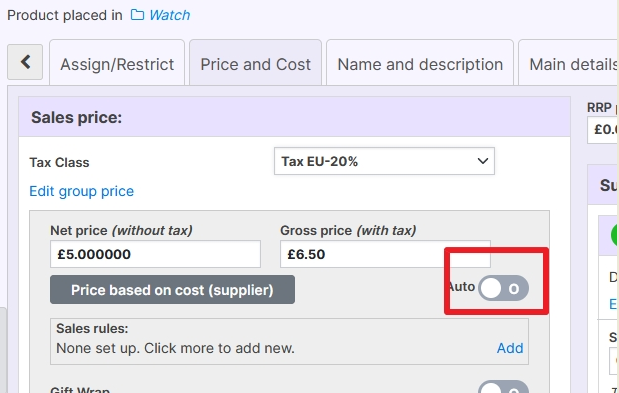
- Ensure the automatic pricing option is enabled during the product setup process to avoid issues in the future.
- Use a Cron Job for Automatic Updates:
- Set up the cron job called “Calculate product prices” in the Cron Manager. This job automates the calculation of retail prices based on the supplier’s prices and the defined formula.
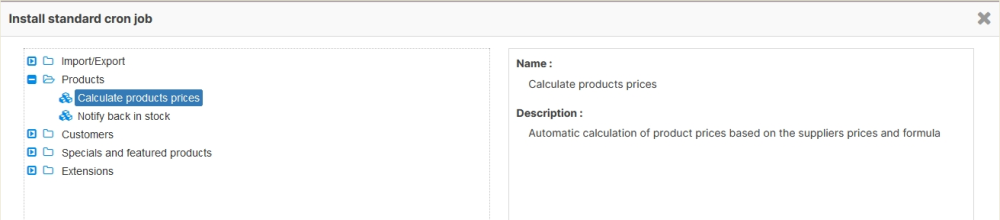
- Set up the cron job called “Calculate product prices” in the Cron Manager. This job automates the calculation of retail prices based on the supplier’s prices and the defined formula.
With the cron job in place and the price selection mode enabled, you can automate pricing process for all your products. Save countless hours of manual work and ensure consistent and accurate retail pricing aligned with supplier costs and business rules.


