Success Case: Moving a Test Shop to the Root Directory
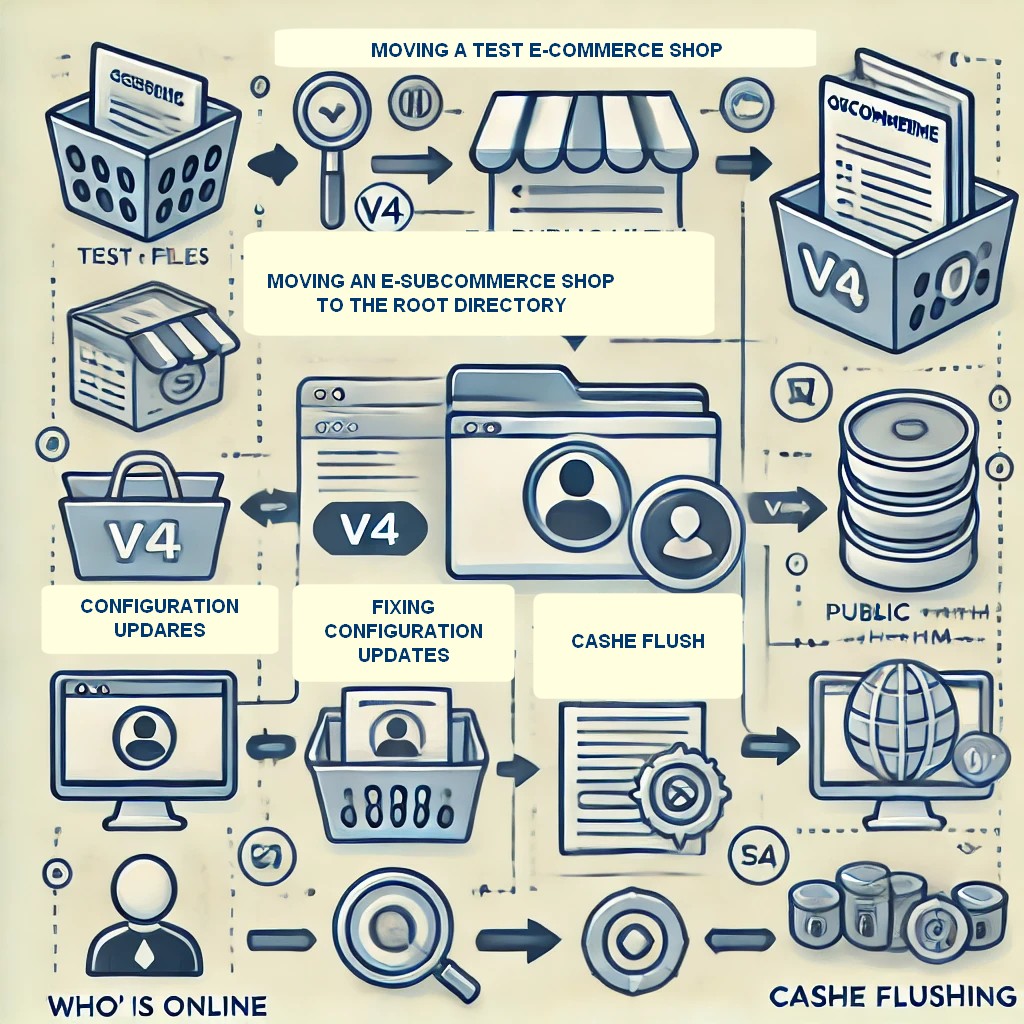
A customer wanted guidance on the recommended process for moving their osCommerce test shop, which was installed in a subfolder, to the root directory when going live. They also encountered an issue with the "Who's Online" feature not updating after the move.
Our support team provided a clear step-by-step guide for moving the test shop from a subfolder (e.g., v4) to the root folder (e.g., public_html):
- Clear all files and directories in public_html except for the v4 folder.
- Move all files and directories from v4 to public_html and then delete the v4 folder.
- Edit the admin/includes/local/configure.php file and remove "/v4/" from relevant lines, such as:
- define('DIR_WS_ADMIN', '/admin/');
- define('DIR_WS_CATALOG', '/');
- Log into the Admin panel using the new URL: https://your-site/admin.
- In the Admin panel, go to Sales Channels, edit your sales channels, and update the Sales channel URL.
- Go to Settings -> Cache Control and flush all caches.
After completing the move, the customer noticed that the "Who's Online" feature was not updating properly. Our team informed them that Who's Online had been moved to an extension in osCommerce v4.14, which could be found here: Who's Online Extension.
The customer reinstalled the extension and resolved the issue. The support team also confirmed that clearing all caches could have solved the problem without reinstalling. In the end, the shop was successfully moved to the root directory and fully operational.


