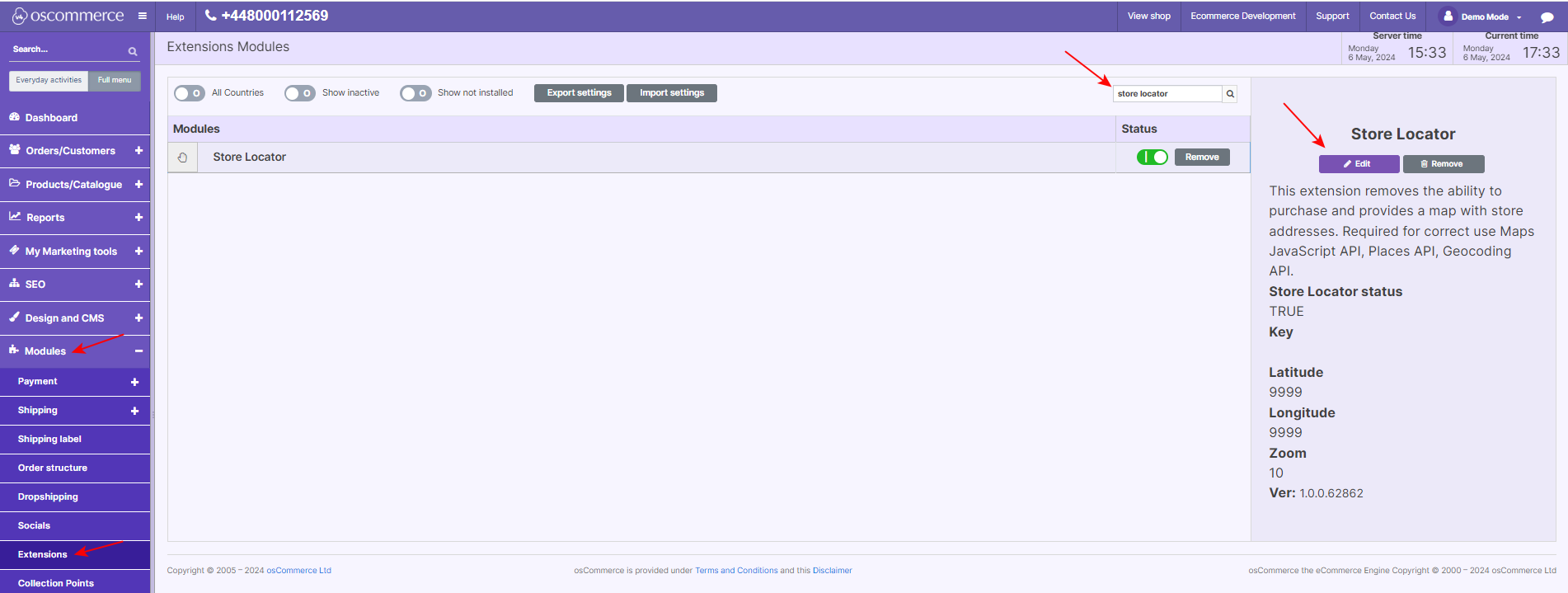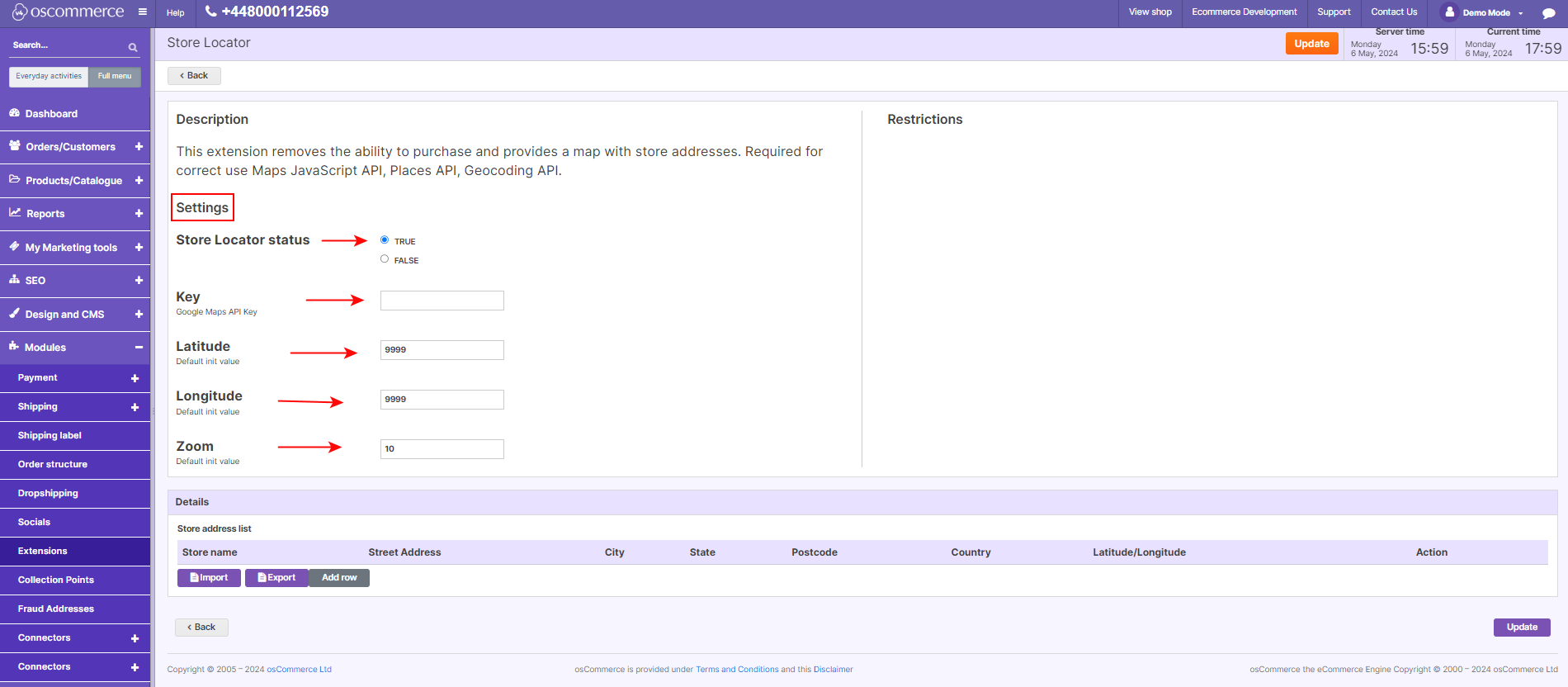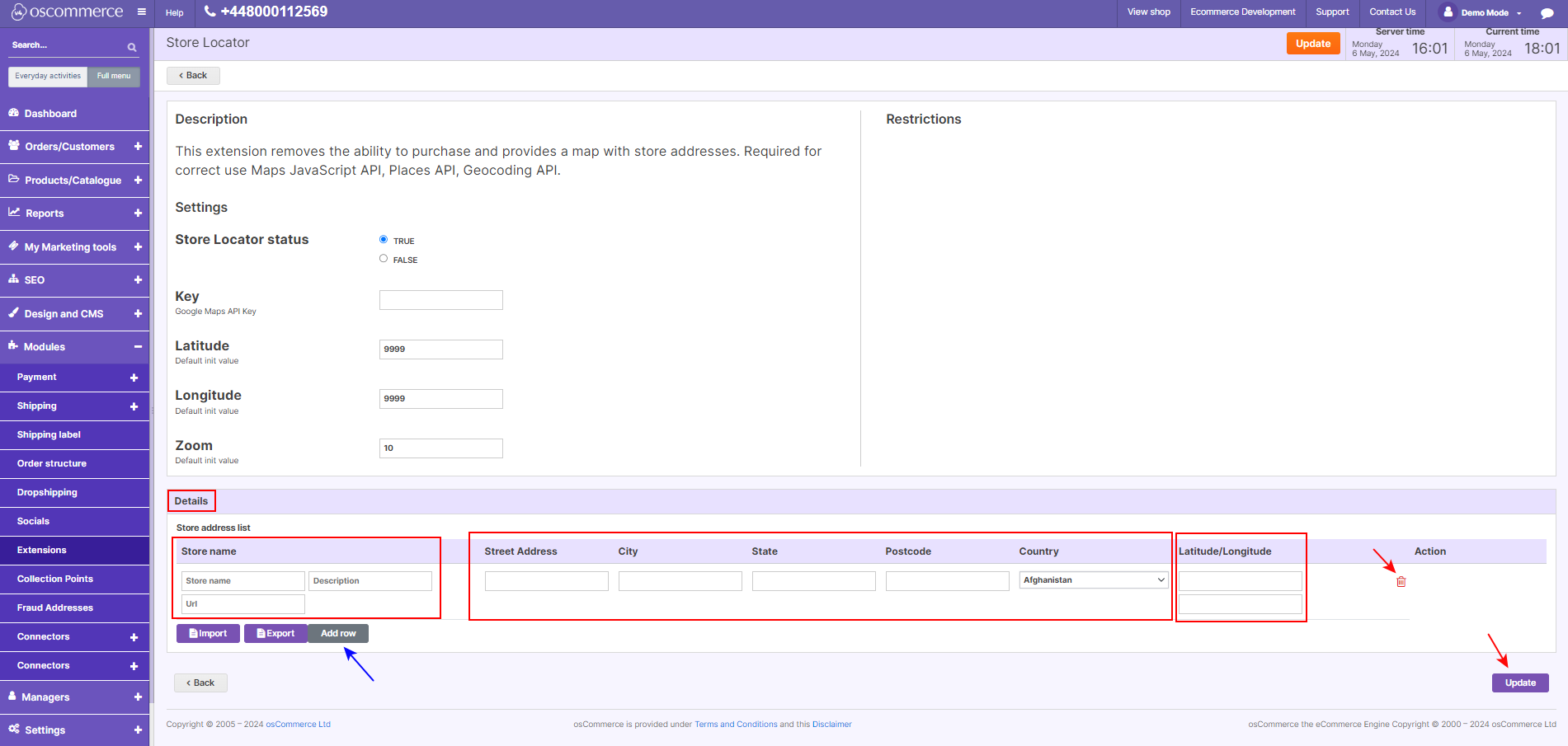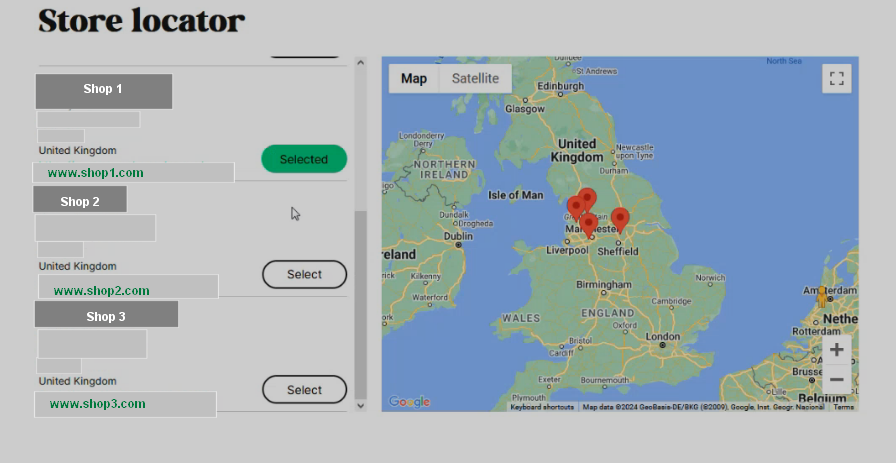Store Locator Module
Are you looking to streamline the process of guiding your customers to your physical and online stores effortlessly? Look no further than our Store Locator module. With this powerful tool, you can provide your customers with easy access to your store addresses, making their shopping experience seamless and convenient.
|
Installation Made Easy Getting started with our Store Locator module is a breeze. Simply access the admin area of your website and navigate to the App Shop and Store tabs. From there, locate the Store Locator module version 1.0.0 with a quick search, and install it on your website with just a few clicks. |
|
|
|
Customize to Fit Your Needs Once installed, head over to the Modules and Extensions tabs to manage the module's settings. Find the Store Locator and click Edit to begin customization. |
|
In the Settings section, enable the module and input your Google Maps API key, latitude, and longitude to accurately mark your store locations on the map. Adjust the zoom value to ensure optimal viewing for your customers. |
|
|
|
Add Vital Store Information Next, utilize the Details section to include essential information about your stores. With the click of a button, add details such as store name, short description, URL, address, latitude, and longitude. Need to make changes? No problem – simply click the bin icon to delete a row or update your customization as needed. Once you've customized the module to your liking, click Update to save your changes. |
|
Now, sit back and relax as your customers enjoy the convenience of easily locating your stores both online and in person. |
|