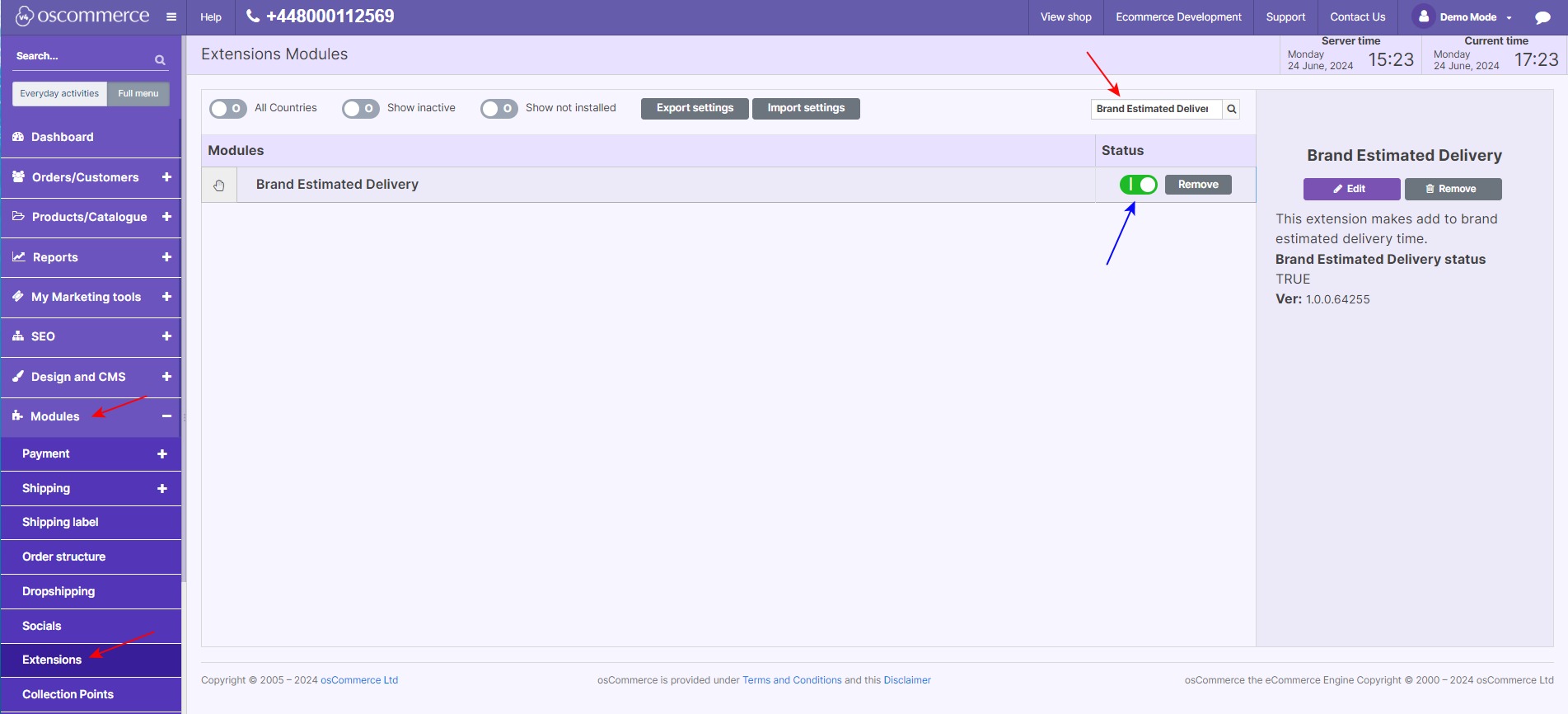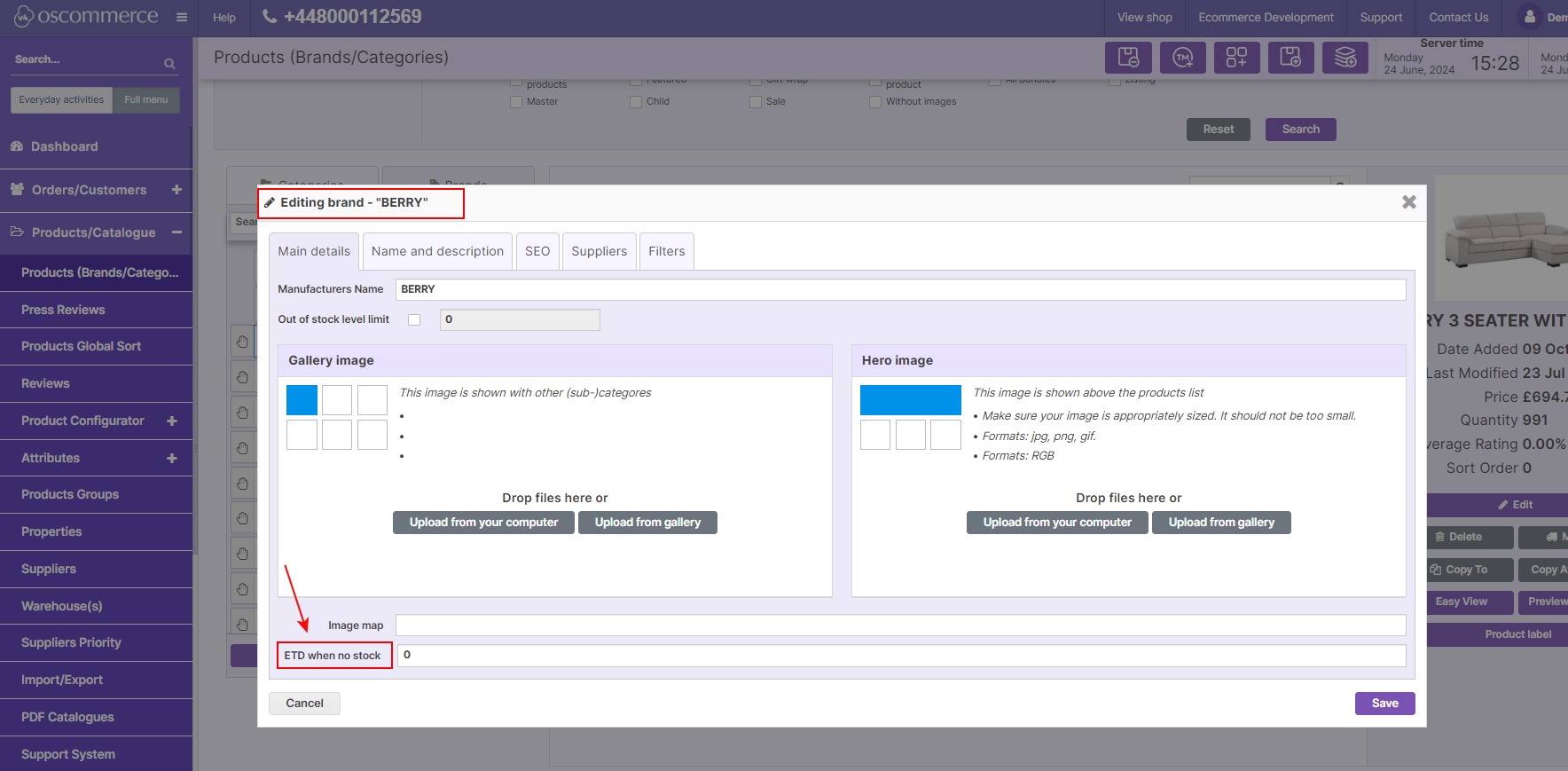Managing Brand Estimated Delivery
Adding an Estimated Delivery Time (EDT) field for out-of-stock items is a great way to keep your customers informed and improve their shopping experience. Here’s how you can easily add this feature to your online store by installing the "Brand Estimated Delivery" module.
|
Step 1: Log In Start by logging into the admin area of your website. Step 2: Access the App Shop and Store Tabs Head over to the App Shop and Store tabs in your admin panel. Step 3: Find and Install the Module
|
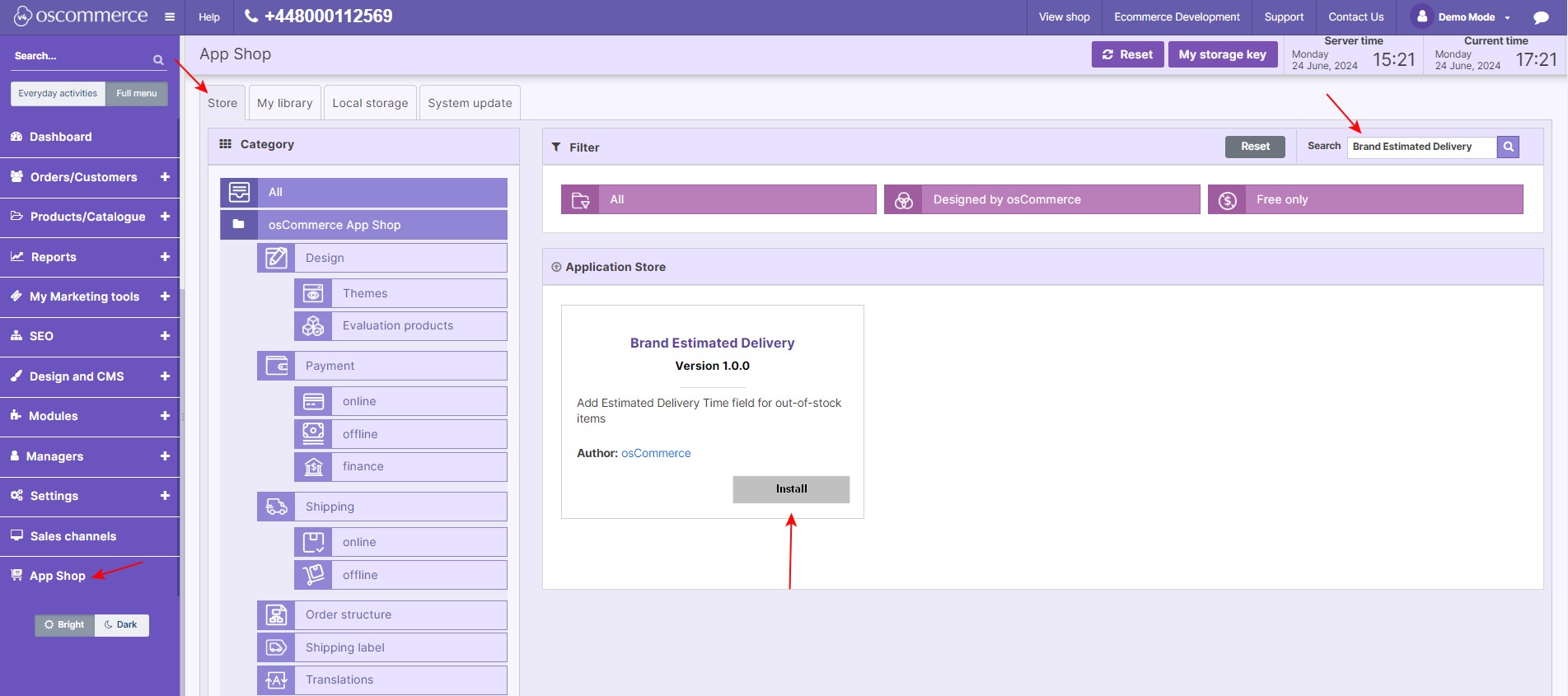 |
|
|
Step 4: Enable the Module
|
|
Using the Module Set Up Estimated Delivery Times:
|
|
By following these steps, you can enhance your store's functionality by providing clear delivery expectations for out-of-stock items. This transparency helps build trust with your customers, leading to a better shopping experience and increased customer satisfaction.
You can also visit the module page on our osCommerce Wiki: https://www.oscommerce.com/wiki/Managing_Brand_Estimated_Delivery