Configuring Opayo Server by Elavon Module for osCommerce 2.3
May 01, 2024
Welcome to our user guide for setting up the Opayo Server by Elavon module on osCommerce 2.3. This manual walks you through the process, enabling seamless acceptance of Opayo Server payments on your platform.
To start, ensure you've installed the Opayo Server by Elavon module. Follow detailed instructions in the manuals "Installing Opayo Server by Elavon module for osCommerce 2.3 via Installer" and "Zip File."
|
Installation:
|
|
|
|
Vendor Login:
|
|
|
|
|
|
|
|
Configuration:
|
|
By following these steps, seamlessly configure the Opayo Server by Elavon module for osCommerce 2.3, integrating Opayo Server payments into your online store with ease.
You can further discuss it on our Forum



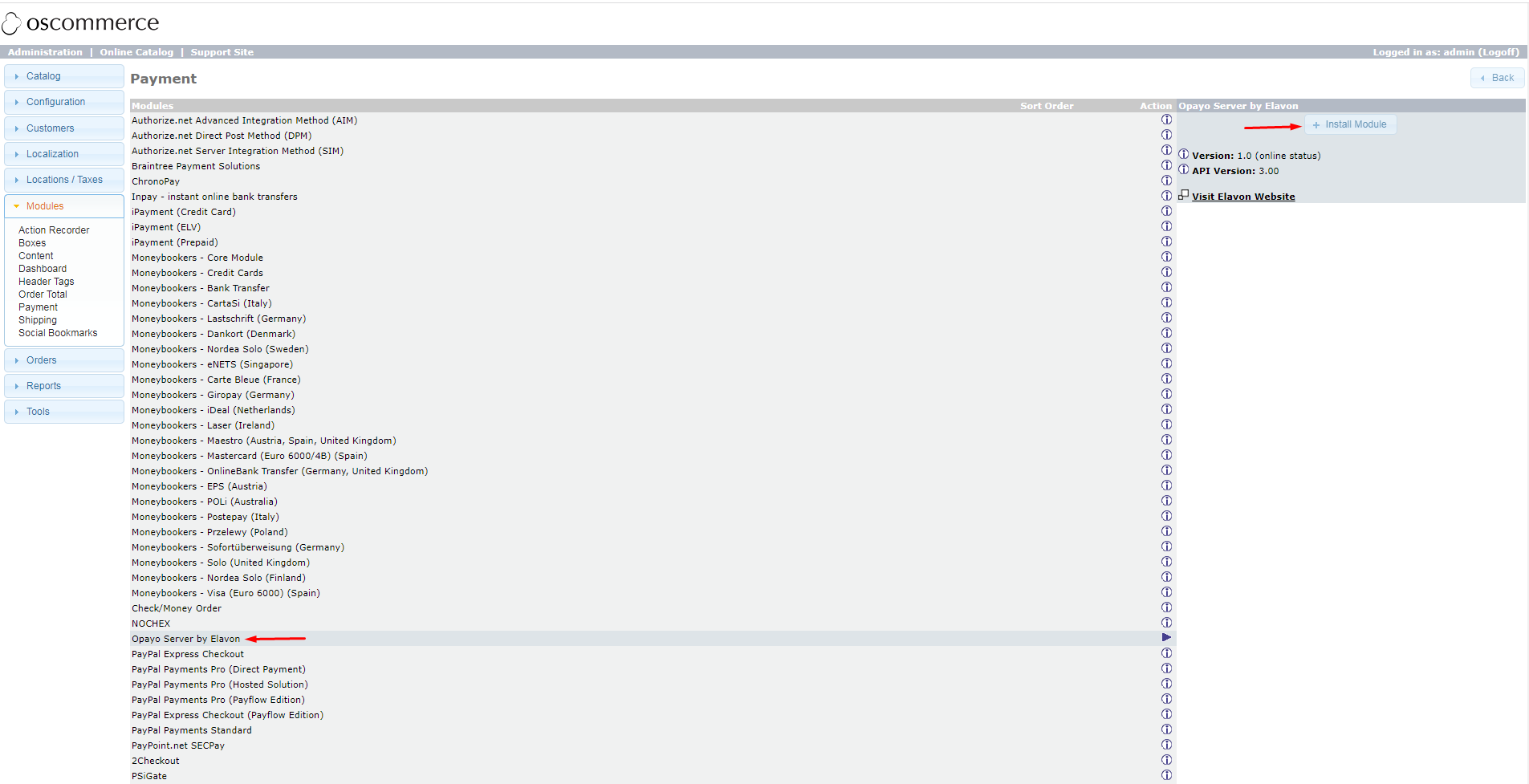
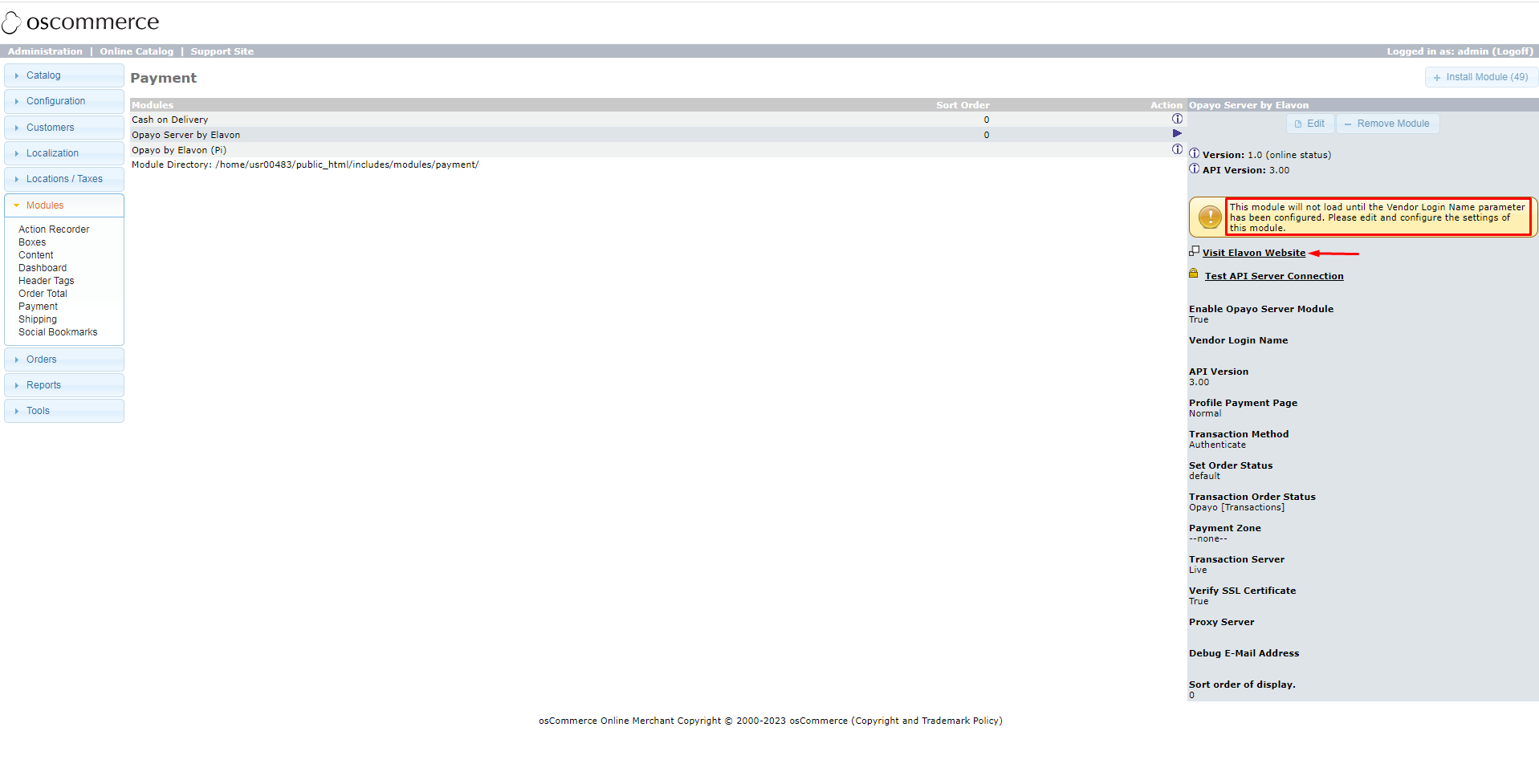
.png)
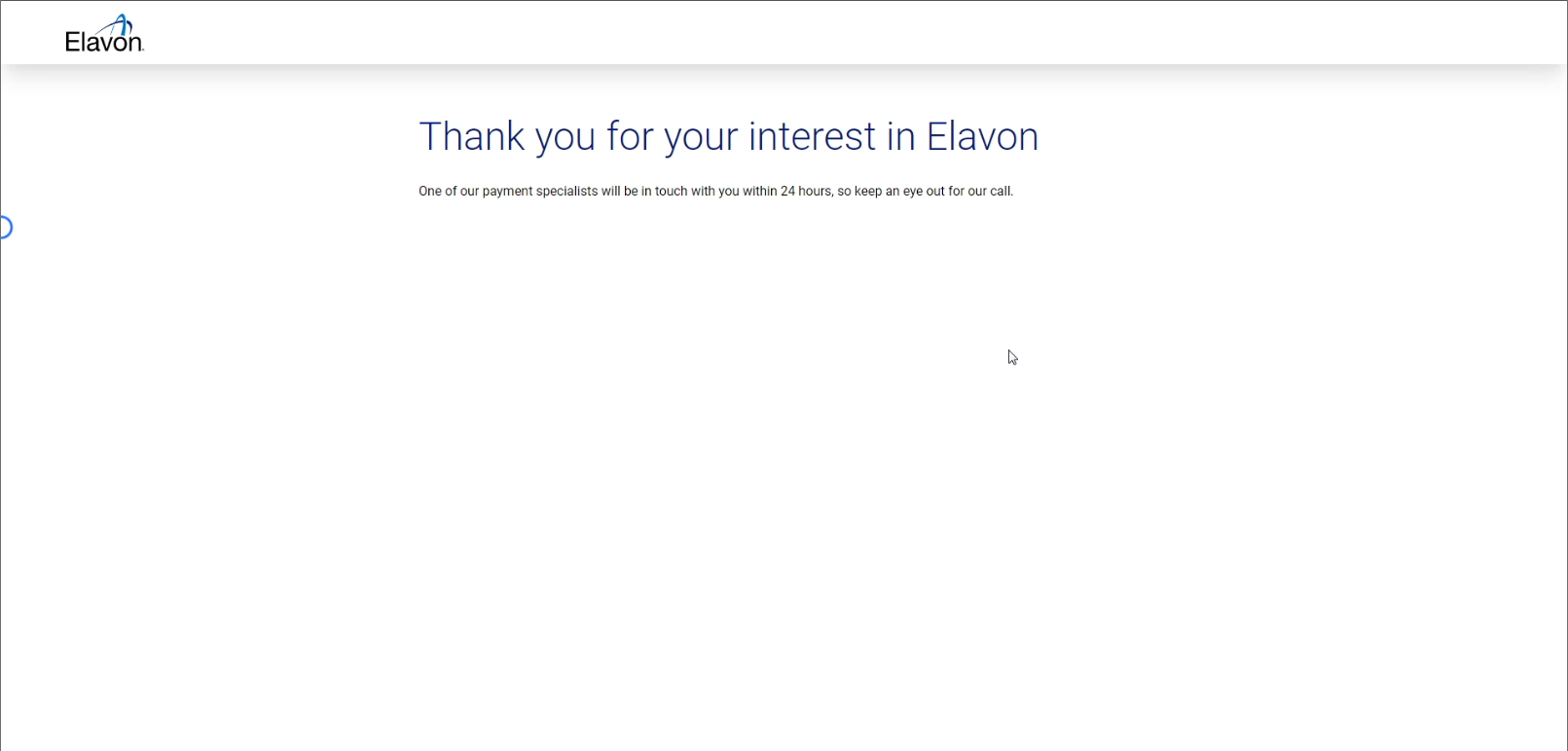
.png)
.png)
