Success Case: Adding the "Add to Wishlist" Button in osCommerce
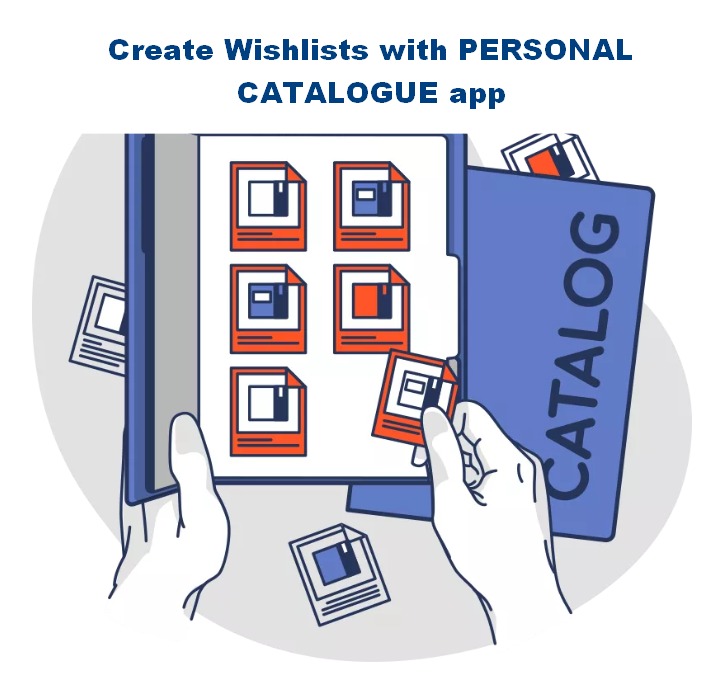
This case is about a customer who sought help with adding an "Add to Wishlist" button to product pages. Although they enabled the feature in the product listing widget, the button wasn’t displaying on any pages, including the homepage, product listing pages, or category pages. Given that their theme already included a wishlist page for authenticated users, they were unsure how to resolve this issue.
Our support team identified the solution: installing the Personal Catalog app. This app enables the "Add to Wishlist" option and ensures it functions seamlessly with the integrated wishlist page. They provided the customer with a link to the app for quick access: Personal Catalog App.
By installing the Personal Catalog app, customers empower their website users to create a wish list of products they are interested in purchasing, without having to search for them again when they are ready to buy.


