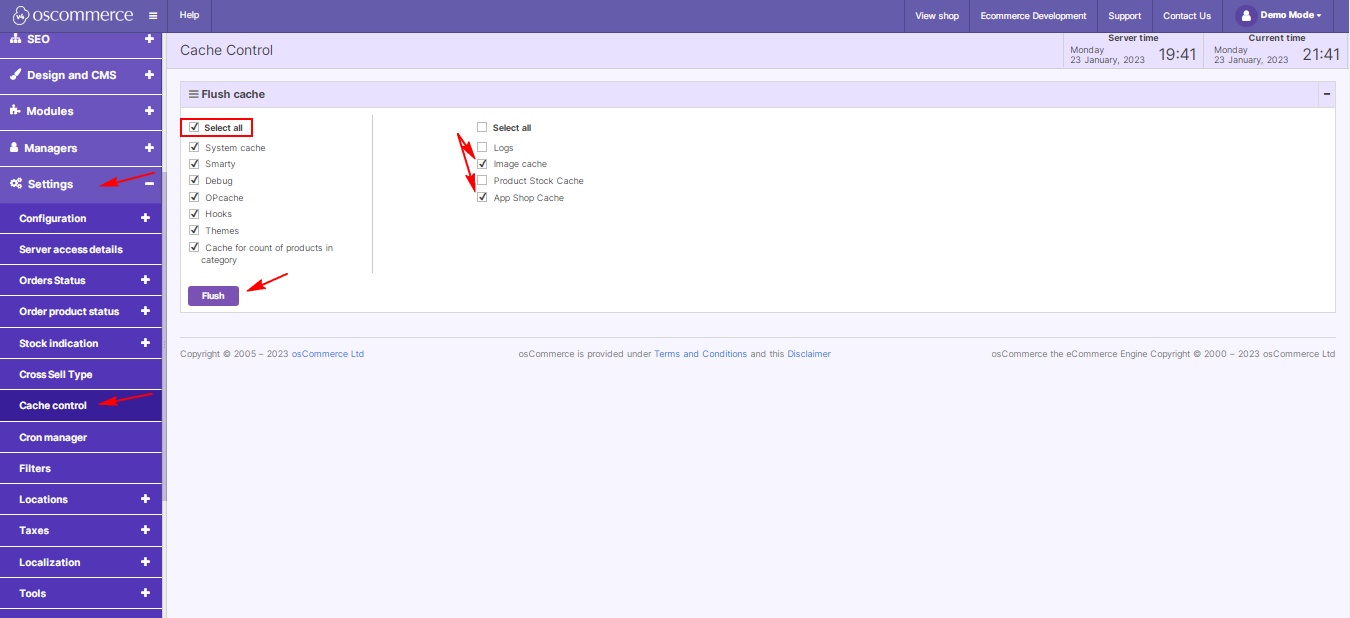Managing Cache Control
One integral aspect that significantly influences website performance is cache control. In this comprehensive guide, we'll walk you through the process of managing cache control within your website's admin area, helping you optimize your site for speed and efficiency.
|
Step 1: Access the Admin Area Begin by logging into the admin area of your website. This is the central command center where you wield control over various settings that impact your online platform. Step 2: Navigate to Cache Control Once inside the admin area, seamlessly navigate to the "Settings" and "Cache Control" tabs. This is where you can fine-tune and optimize the caching mechanisms that influence your website's speed and responsiveness. Flushing Cache: A Strategic Move Here, the power lies in your ability to flush various caches strategically. Let's explore the cache items that you can control:
The convenient "Select all" option empowers you to automate the selection of all cache items or manually choose the specific ones you want to flush. This flexibility ensures that you have precise control over your website's caching strategy. |
|
Optimizing your website's cache is not just about speed; it's about creating an efficient and responsive online environment for your users. Mastering cache control puts you in the driver's seat of your website's performance. Happy optimizing!